
JR Smart Touch Panel For Home Automation
Smart touch panels with full finish with different glass colors & frame colors available in an aluminum frame for your home.
” back_bgc_color=”#FFFFFF” btn_show_hide=”off” _builder_version=”4.25.0″ _module_preset=”default” front_flip_text_font=”Poppins|600|||||||” front_flip_text_text_align=”center” front_flip_text_text_color=”#E09900″ front_flip_text_font_size=”20px” front_flip_text_line_height=”2em” front_body_text_align=”center” front_body_text_color=”#000000″ front_body_line_height=”2em” back_body_font=”Poppins||||||||” back_body_text_align=”center” back_body_text_color=”#000000″ background_color=”RGBA(255,255,255,0)” border_radii_front_borders=”on|20px|20px|20px|20px” border_width_all_front_borders=”2px” border_color_all_front_borders=”#E09900″ border_radii_back_borders=”on|20px|20px|20px|20px” border_width_all_back_borders=”2px” border_color_all_back_borders=”#E09900″ global_colors_info=”{}”][/dnxte_flip_box]
Smart touch panels with ultra slimness with clarity of extraordinary glass colors for your home.
” back_bgc_color=”#FFFFFF” btn_show_hide=”off” _builder_version=”4.25.0″ _module_preset=”default” front_flip_text_font=”Poppins|600|||||||” front_flip_text_text_align=”center” front_flip_text_text_color=”#E09900″ front_flip_text_font_size=”20px” front_flip_text_line_height=”2em” front_body_text_align=”center” front_body_text_color=”#000000″ front_body_line_height=”2em” back_body_font=”Poppins||||||||” back_body_text_align=”center” back_body_text_color=”#000000″ background_color=”RGBA(255,255,255,0)” border_radii_front_borders=”on|20px|20px|20px|20px” border_width_all_front_borders=”2px” border_color_all_front_borders=”#E09900″ border_radii_back_borders=”on|20px|20px|20px|20px” border_width_all_back_borders=”2px” border_color_all_back_borders=”#E09900″ global_colors_info=”{}”][/dnxte_flip_box]
Smart touch panel with curvy finish with different of glass colors & frame colors available in plastic frame for your home.
” back_bgc_color=”#FFFFFF” btn_show_hide=”off” _builder_version=”4.25.0″ _module_preset=”default” front_flip_text_font=”Poppins|600|||||||” front_flip_text_text_align=”center” front_flip_text_text_color=”#E09900″ front_flip_text_font_size=”20px” front_flip_text_line_height=”2em” front_body_text_align=”center” front_body_text_color=”#000000″ front_body_line_height=”2em” back_body_font=”Poppins||||||||” back_body_text_align=”center” back_body_text_color=”#000000″ background_color=”RGBA(255,255,255,0)” border_radii_front_borders=”on|20px|20px|20px|20px” border_width_all_front_borders=”2px” border_color_all_front_borders=”#E09900″ border_radii_back_borders=”on|20px|20px|20px|20px” border_width_all_back_borders=”2px” border_color_all_back_borders=”#E09900″ global_colors_info=”{}”][/dnxte_flip_box]
Multi Purpose Switch Use Case
For your LED, Bulb, Designer light and television switching load 10A switching in each channel compatible with all Z-wave controllers.
” back_bgc_color=”#FFFFFF” btn_show_hide=”off” _builder_version=”4.25.0″ _module_preset=”default” front_flip_text_font=”Poppins|600|||||||” front_flip_text_text_align=”center” front_flip_text_text_color=”#E09900″ front_flip_text_font_size=”20px” front_flip_text_line_height=”2em” front_body_text_align=”center” front_body_text_color=”#000000″ front_body_line_height=”2em” back_body_font=”Poppins||||||||” back_body_text_align=”center” back_body_text_color=”#000000″ background_color=”RGBA(255,255,255,0)” border_radii_front_borders=”on|20px|20px|20px|20px” border_width_all_front_borders=”2px” border_color_all_front_borders=”#E09900″ border_radii_back_borders=”on|20px|20px|20px|20px” border_width_all_back_borders=”2px” border_color_all_back_borders=”#E09900″ global_colors_info=”{}”][/dnxte_flip_box]
For heavy load switching 15A for each channel connects AC and Geyser load directly with perfect switching. No intermediate relay required.
” back_bgc_color=”#FFFFFF” btn_show_hide=”off” _builder_version=”4.25.0″ _module_preset=”default” front_flip_text_font=”Poppins|600|||||||” front_flip_text_text_align=”center” front_flip_text_text_color=”#E09900″ front_flip_text_font_size=”20px” front_flip_text_line_height=”2em” front_body_text_align=”center” front_body_text_color=”#000000″ front_body_line_height=”2em” back_body_font=”Poppins||||||||” back_body_text_align=”center” back_body_text_color=”#000000″ background_color=”RGBA(255,255,255,0)” border_radii_front_borders=”on|20px|20px|20px|20px” border_width_all_front_borders=”2px” border_color_all_front_borders=”#E09900″ border_radii_back_borders=”on|20px|20px|20px|20px” border_width_all_back_borders=”2px” border_color_all_back_borders=”#E09900″ global_colors_info=”{}”][/dnxte_flip_box]
Inbuilt 4-step fan dimming compatible with all Z-wave controllers without humming, fluent operation, and feel the extraordinary touch.
” back_bgc_color=”#FFFFFF” btn_show_hide=”off” _builder_version=”4.25.0″ _module_preset=”default” front_flip_text_font=”Poppins|600|||||||” front_flip_text_text_align=”center” front_flip_text_text_color=”#E09900″ front_flip_text_font_size=”20px” front_flip_text_line_height=”2em” front_body_text_align=”center” front_body_text_color=”#000000″ front_body_line_height=”2em” back_body_font=”Poppins||||||||” back_body_text_align=”center” back_body_text_color=”#000000″ background_color=”RGBA(255,255,255,0)” border_radii_front_borders=”on|20px|20px|20px|20px” border_width_all_front_borders=”2px” border_color_all_front_borders=”#E09900″ border_radii_back_borders=”on|20px|20px|20px|20px” border_width_all_back_borders=”2px” border_color_all_back_borders=”#E09900″ global_colors_info=”{}”][/dnxte_flip_box]
For all types of LED and light dimming perform 0-100% dimming with silver border indication with great scrolling experience of dimming.
” back_bgc_color=”#FFFFFF” btn_show_hide=”off” _builder_version=”4.25.0″ _module_preset=”default” front_flip_text_font=”Poppins|600|||||||” front_flip_text_text_align=”center” front_flip_text_text_color=”#E09900″ front_flip_text_font_size=”20px” front_flip_text_line_height=”2em” front_body_text_align=”center” front_body_text_color=”#000000″ front_body_line_height=”2em” back_body_font=”Poppins||||||||” back_body_text_align=”center” back_body_text_color=”#000000″ background_color=”RGBA(255,255,255,0)” border_radii_front_borders=”on|20px|20px|20px|20px” border_width_all_front_borders=”2px” border_color_all_front_borders=”#E09900″ border_radii_back_borders=”on|20px|20px|20px|20px” border_width_all_back_borders=”2px” border_color_all_back_borders=”#E09900″ global_colors_info=”{}”][/dnxte_flip_box]
• For timing and schedule control • For USB socket requirement • Available in major modules
” back_bgc_color=”#FFFFFF” btn_show_hide=”off” _builder_version=”4.25.0″ _module_preset=”default” front_flip_text_font=”Poppins|600|||||||” front_flip_text_text_align=”center” front_flip_text_text_color=”#E09900″ front_flip_text_font_size=”20px” front_flip_text_line_height=”2em” front_body_text_align=”center” front_body_text_color=”#000000″ front_body_line_height=”2em” back_body_font=”Poppins||||||||” back_body_text_align=”center” back_body_text_color=”#000000″ background_color=”RGBA(255,255,255,0)” border_radii_front_borders=”on|20px|20px|20px|20px” border_width_all_front_borders=”2px” border_color_all_front_borders=”#E09900″ border_radii_back_borders=”on|20px|20px|20px|20px” border_width_all_back_borders=”2px” border_color_all_back_borders=”#E09900″ global_colors_info=”{}”][/dnxte_flip_box]
• Easy interface to open-close curtain • Easy calibration to configure in automation • No intermediate relay required
” back_bgc_color=”#FFFFFF” btn_show_hide=”off” _builder_version=”4.25.0″ _module_preset=”default” front_flip_text_font=”Poppins|600|||||||” front_flip_text_text_align=”center” front_flip_text_text_color=”#E09900″ front_flip_text_font_size=”20px” front_flip_text_line_height=”2em” front_body_text_align=”center” front_body_text_color=”#000000″ front_body_line_height=”2em” back_body_font=”Poppins||||||||” back_body_text_align=”center” back_body_text_color=”#000000″ background_color=”RGBA(255,255,255,0)” border_radii_front_borders=”on|20px|20px|20px|20px” border_width_all_front_borders=”2px” border_color_all_front_borders=”#E09900″ border_radii_back_borders=”on|20px|20px|20px|20px” border_width_all_back_borders=”2px” border_color_all_back_borders=”#E09900″ global_colors_info=”{}”][/dnxte_flip_box]
• Convert any switch as a scenario • Play different scenes as per programming • Get an attractive iconic design for your perfect match • Also use for single pulse command
” back_bgc_color=”#FFFFFF” btn_show_hide=”off” _builder_version=”4.25.0″ _module_preset=”default” front_flip_text_font=”Poppins|600|||||||” front_flip_text_text_align=”center” front_flip_text_text_color=”#E09900″ front_flip_text_font_size=”20px” front_flip_text_line_height=”2em” front_body_text_align=”center” front_body_text_color=”#000000″ front_body_line_height=”2em” back_body_font=”Poppins||||||||” back_body_text_align=”center” back_body_text_color=”#000000″ background_color=”RGBA(255,255,255,0)” border_radii_front_borders=”on|20px|20px|20px|20px” border_width_all_front_borders=”2px” border_color_all_front_borders=”#E09900″ border_radii_back_borders=”on|20px|20px|20px|20px” border_width_all_back_borders=”2px” border_color_all_back_borders=”#E09900″ global_colors_info=”{}”][/dnxte_flip_box]

Adaptive Luxury
Your First step towards Smart Home
Set Brightness as per your preference
Mode of Operations
Operate Through Remotes
Scenario Execution
Control Through Sensor
Voice Activation
Mobile Application and Widget
2 Way & 3 Way Operations
Timer & Schedule Execution
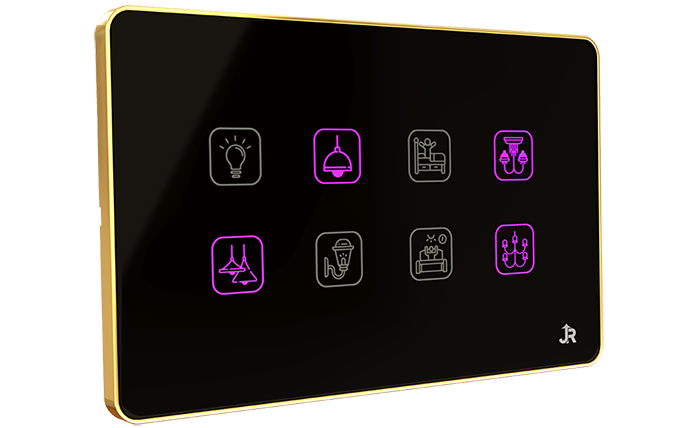
Frequently Asked Questions
What are Smart Touch Switches and how do they enhance Home Automation?
Smart Touch Switches are innovative devices that allow users to control various aspects of Home Automation with a simple touch. These switches offer intuitive interfaces and responsive touch controls, enabling homeowners to manage lighting, climate control, entertainment systems, and more with ease. Smart Automation Touch Panels and touchscreen solutions automation provide similar functionality, offering seamless integration into modern smart homes.
How does a Home Automation touch screen contribute to smart home functionality?
A home automation touch screen serves as a centralized control hub, allowing users to monitor and manage all connected smart devices from a single interface. Whether it’s adjusting lighting levels, setting temperature preferences, or activating security systems, the touchscreen interface provides intuitive navigation and quick access to essential functions. Smart home portable touch screens offer added flexibility, allowing homeowners to control their smart home systems from anywhere within their property.
What are the advantages of using Smart Home Automation screens?
Smart Home Automation screens offer several benefits, including enhanced convenience, improved accessibility, and streamlined control of smart home devices. With features like customizable interfaces, voice command integration, and compatibility with a wide range of smart devices, these screens provide an intuitive and efficient way to manage home automation tasks. Home automation displays and smart house touch screens offer similar functionality, catering to different preferences and requirements.
Can a Home Automation portable touch screen be used for remote control?
Yes, a Home Automation portable touch screen allows homeowners to control their smart home systems remotely. Whether it’s adjusting settings, monitoring security cameras, or activating smart appliances, the portable touch screen provides convenient access to home automation features from anywhere within Wi-Fi range. This versatility makes it an ideal solution for managing home automation on the go.
How can a Home Control touch screen enhance the user experience in a smart home?
A home control touch screen serves as a user-friendly interface for managing all aspects of Home Automation, from lighting and climate control to security and entertainment. With intuitive touch controls, interactive displays, and customizable layouts, homeowners can personalize their smart home experience to suit their preferences. The home control touch screen simplifies the management of complex automation systems, making everyday tasks more convenient and efficient.

